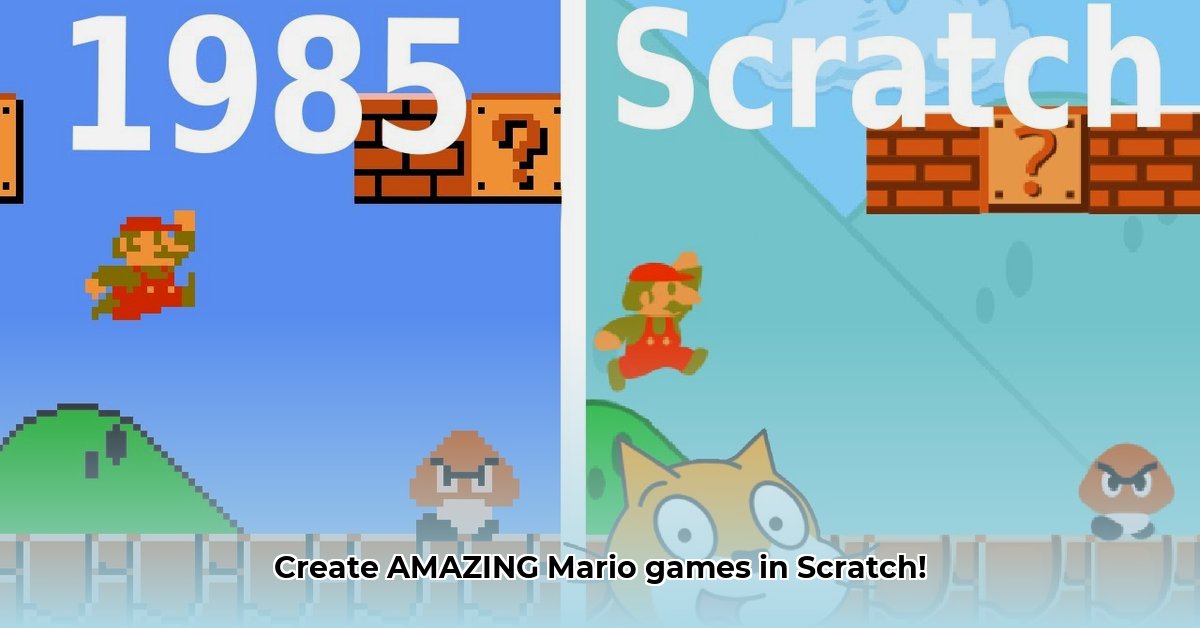
This comprehensive guide will walk you through creating your own Super Mario-style game using Scratch, a visual programming language perfect for beginners and experienced coders alike. We'll cover everything from setting up your project to adding advanced features, along with optimization tips to ensure smooth gameplay. Even if you've never coded before, you'll be surprised at how quickly you can bring your Mario world to life!
Getting Started: Your First Scratch Project
Before you begin, you'll need a free Scratch account ( https://scratch.mit.edu/). Sign up, then create a new project. Think of Scratch as a digital LEGO set for building games; you'll use colorful blocks to code your game's functionality. Did you know that over 70 million people have used Scratch to create their own projects? That's a huge community of creative programmers!
Building Your Game World: Sprites and Backdrops
Your game needs characters (sprites) and a setting (backdrop). Sprites are the moving elements—Mario, Goombas, coins, power-ups, etc.—while the backdrop provides the game level's environment (e.g., grassy plains, castles). You can create your own artwork or use existing assets from Scratch's library. High-quality visuals significantly enhance the gameplay experience; consider this a crucial part of your game design.
Bringing Mario to Life: Programming Movement and Actions
Let's program Mario's movements! We'll use Scratch's coding blocks. For example, "when green flag clicked" initiates the game, and "forever" loops keep Mario moving continuously. To make Mario jump when you press the spacebar, simply connect the appropriate blocks. It's surprisingly intuitive and rewarding to see your code control Mario's actions. What's the most satisfying aspect of seeing your code come to life?
Adding Enemies and Obstacles: Increasing the Challenge
To create engaging gameplay, add enemies like Goombas and Koopa Troopas. You create these as new sprites and program their behavior using similar blocks to Mario’s, but with different instructions. Consider their movement patterns, speed, and interactions with Mario to create a challenging, yet fair, gaming experience. How will you balance difficulty and enjoyment in your game?
Level Design: Creating Engaging Environments
Your game's levels define its uniqueness. In Scratch, you arrange backdrops and platforms to create the level's layout. Position platforms, obstacles, and items strategically to provide a memorable experience. Remember to vary the challenges across multiple levels to maintain player engagement. What creative level designs will you create?
Advanced Techniques: Enhancing Gameplay
Once the basics are mastered, add advanced features to amplify your game. These could include a scoring system, power-ups, and different game modes. Such additions dramatically improve the overall gameplay and replayability. What unique elements will you add to your advanced level design?
Debugging and Iteration: Refining Your Game
No game is perfect on the first attempt. Debugging is crucial; use Scratch’s built-in tools to identify and fix bugs. Game development is iterative—a cycle of building, testing, refining, and improving. This continuous process of enhancement is key to creating a high-quality game. What's your preferred method for debugging code?
Sharing Your Game: Showcasing Your Creation
Share your completed game on the Scratch website! This exposes your work to a broad audience, enabling you to receive feedback and further refine your game. How will you promote your game within the Scratch community?
Weighing the Pros and Cons: Scratch for Game Development
Scratch offers numerous benefits but also has some limitations:
| Feature | Advantages | Disadvantages |
|---|---|---|
| Ease of Use | Beginner-friendly | Limited for extremely complex games |
| Community | Large, active online community for support and inspiration | May not be as extensive as some other specialized communities |
| Collaboration | Easy project sharing and collaboration | Requires good coordination; version control can be challenging |
| Cross-Platform | Works on various devices | Certain features might vary across platforms |
| Asset Availability | Many free, open-source assets available | Check licenses for any asset you use |
This guide provides a foundational understanding of Scratch game development. Now, go forth and create something amazing! Remember to have fun and share your creations with the world!
Optimizing Performance: Making Your Game Run Smoothly
Even small optimizations can significantly improve your game's performance. Let's explore key strategies to enhance speed and responsiveness.
Costume Management: Minimize Costume Changes
Excessive costume changes (think of them as changing Mario's clothes) can severely impact performance.
- Reduce Costume Changes: Combine animations or use clever sprite positioning to minimize changes.
- Efficient Animations: Create animations with fewer costumes.
- Pre-load Costumes: Load all necessary costumes at the beginning to avoid pauses during gameplay.
Taming Forever Loops: Efficient Scripting
"Forever" loops, while powerful, can consume processing power.
- Conditional Loops: Replace some "forever" loops with conditional loops to run only when needed.
- Efficient Logic: Remove unnecessary calculations or updates.
- Modular Code: Break down large scripts into smaller, manageable modules.
Visual Optimization: Balancing Aesthetics and Performance
While visuals are crucial, overusing them can hinder performance.
- Optimize Sprites: Use smaller, simpler sprites.
- Reduce Effects: Limit the number and intensity of visual effects.
- Background Simplicity: Keep backgrounds simple; reduce the number of elements updated per frame.
Understanding Scratch's Limitations
Scratch has limitations. Be aware of its capacity to handle data and effects responsibly.
Advanced Optimization Techniques (for experienced developers)
- Clone-Based Animation: Cloning sprites can be more efficient for complex animations; manage clone numbers to avoid memory overload.
- Custom Blocks: Use custom blocks with "without screen refresh" to increase efficiency.
By implementing these strategies, you'll noticeably improve your game's performance. Remember, optimization is a continuous process of testing and refinement.
⭐⭐⭐⭐☆ (4.8)
Download via Link 1
Download via Link 2
Last updated: Saturday, May 17, 2025